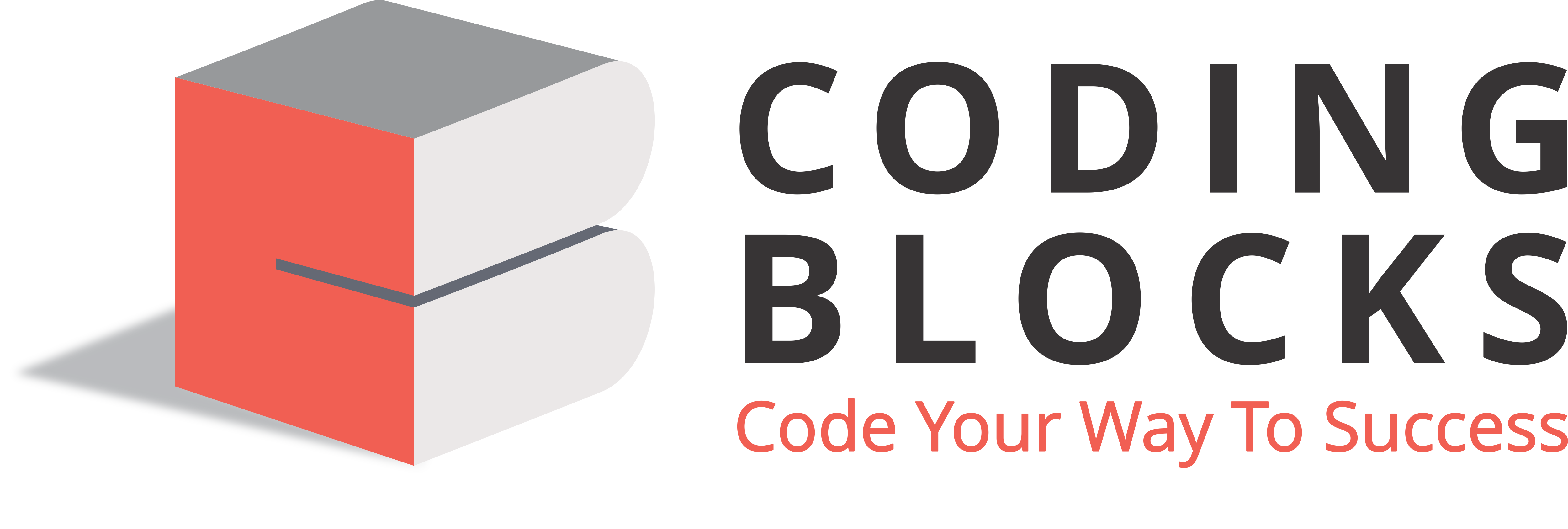# Actions
All functions that are decorated with @Action are converted into
vuex actions.
For example this code -
import { Module, VuexModule, Mutation, Action } from 'vuex-module-decorators'
import { get } from 'request'
@Module
export default class Vehicle extends VuexModule {
wheels = 2
@Mutation
addWheel(n: number) {
this.wheels = this.wheels + n
}
@Action
async fetchNewWheels(wheelStore: string) {
const wheels = await get(wheelStore)
this.context.commit('addWheel', wheels)
}
}
is equivalent of this -
const request = require('request')
export default {
state: {
wheels: 2
},
mutations: {
addWheel: (state, payload) => {
state.wheels = state.wheels + payload
}
},
actions: {
fetchNewWheels: async (context, payload) => {
const wheels = await request.get(payload)
context.commit('addWheel', wheels)
}
}
}
NOTE
Once decorated with @Action the function will be called with this
having the following shape - {...[all fields of state], context}
The action payload comes as an argument.
So to commit a mutation manually from within action's body
simply call this.context.commit('mutationName', mutPayload)
🚨️️ WARNING
If you are doing a long running task inside your action, it is recommended to define it as an async function. But even if you do not, this library will wrap your function into a Promise and await it.
If you want something to actually happen synchronously, make it a Mutation instead
Also do not define them as arrow ➡️ functions, since we need to rebind them at runtime.